


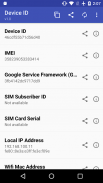





Device Info

Description of Device Info
Device Info is an application designed to provide detailed insights about your Android device. This app serves as a valuable tool for users who wish to understand their device's specifications and performance metrics. Device Info allows users to easily access a variety of information, including hardware details, software versions, and system performance statistics.
Upon opening Device Info, users will be greeted with a clean and user-friendly interface that displays essential information at a glance. The app categorizes data into sections such as Device, System, Battery, and Network, making it straightforward for users to locate the information they seek. For instance, the Device section reveals key specifications such as the model name, manufacturer, and hardware characteristics. This allows users to quickly identify their device's capabilities.
The System section of Device Info provides insights into the operating system version, build number, and security patch level. This can be particularly useful for those who want to ensure their device is running the latest software. Users can also view the available storage and memory usage, enabling them to manage their device's performance effectively.
Battery health is another important aspect covered by Device Info. The app offers a detailed overview of the battery status, including its current charge percentage, temperature, and health. This information can help users monitor their battery's longevity and performance, ensuring they can make informed decisions regarding charging habits and battery care.
In addition to hardware and software details, Device Info includes a Network section that provides information about the current network connection. Users can view details such as the Wi-Fi connection status, IP address, and mobile network type. This feature can assist users in troubleshooting network issues or optimizing their connectivity settings.
Device Info also includes a feature that allows users to check various sensors present in their device. This includes data from the accelerometer, gyroscope, and proximity sensors, among others. By providing this information, users can better understand the capabilities of their device's hardware and how it interacts with applications.
Another aspect of Device Info is its ability to display device identifiers like the IMEI number and the serial number. This can be particularly important for users who need to provide this information for warranty or technical support purposes. By having easy access to these identifiers, users can streamline communication with service providers.
The app's design is straightforward, with an emphasis on functionality. Device Info is built to ensure that even those who may not be tech-savvy can navigate through its features without difficulty. The layout is intuitive, and the information is presented in a way that is easy to digest for all users.
For those who wish to keep a record of their device's specifications, Device Info allows users to share information through various means. This can be particularly useful for users who want to compare their devices with others or share details when seeking technical assistance.
Device Info is totally safe and free to use, making it an accessible option for anyone looking to gain insights into their Android device. If users find the application helpful, they are encouraged to support it by providing positive ratings, which contribute to the app's development and maintenance.
The application is regularly updated, ensuring compatibility with the latest Android versions and devices. This commitment to staying current helps users rely on Device Info as a consistent source of information regarding their devices.
In conclusion, Device Info offers a comprehensive solution for users aiming to understand their Android devices better. With features that cover hardware specifications, software details, battery health, network information, and sensor capabilities, the app serves as a one-stop resource for device information. Its user-friendly design and accessibility make it suitable for a wide range of users, reinforcing its role as a practical tool for managing and optimizing Android devices.



























